TECHDEGREE > UX DESIGN
Get certified and job-ready with the online UX Design Treehouse Techdegree
Learn to critique designs, complete user research, and design web and mobile applications in our self-paced, interactive bootcamp with real-time student support. Become a UX Designer. Try it free for 7 days today.
Structured curriculum and student support to keep you on track
Earn a certificate for your job search
Build projects for your portfolio
WHY TECHDEGREE
Launch your career

Real-world projects for your portfolio
After completing a Techdegree, you’ll have a well-rounded portfolio of projects to demonstrate your newly-acquired expertise.

Certification through Accredible
Contact tech recruiters with your best foot forward—update your resume, polish up your project portfolio, and save your certification through Accredible.

Career support and 1-on-1 sessions
Gain access to career support on Slack and meet twice over Zoom with Treehouse's Career Advisor for actionable insights that will empower you to make the most of your Techdegree experience.
How you'll learn

Realtime student support
Throughout the Techdegree, you’ll interact closely with our student success team. Our team will review and help debug your projects, answer questions, and act as a sounding board via our exclusive Slack workspace and Zoom.

Interactive quizzes and code challenges
Test your knowledge with quizzes or test out of subjects you've already mastered. Plus, use Treehouse's interactive Workspaces to create staging environments for the code you write.
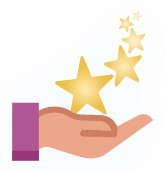
Learn with others via Slack and peer reviews
Connect with others in our exclusive Slack community, an integral part of the Techdegree experience. Real-world jobs also often involve reviewing code—gather experience by giving and receiving feedback with in-depth peer reviews.
COURSE OVERVIEW
What you'll learn
-
Project 1 | 12 Activities
Redesign a T-shirt Website
Module Info & Overview
Analyze a website to better understand its design elements and determine which are working and which may need to be changed. Think critically about how the website looks and functions and provide clear suggestions for improvements.
Download Syllabus -
Project 2 | 13 Activities
Wireframing a T-Shirt Website
Module Info & Overview
Using the suggestions for improvements you noted in the previous project, update the website's design by sketching and then wireframing your ideas. Gather feedback on your initial designs before moving on to high-fidelity mockups.
Download Syllabus -
Project 3 | 10 Activities
Mockup a T-Shirt Website
Module Info & Overview
With wireframing complete and feedback received, move into the next stage of the design process by adding visual design to make your website redesign come to life.
Download Syllabus -
Project 4 | 7 Activities
Research a Grocery App
Module Info & Overview
Create a user research plan to gather feedback and data from your target audience. Analyze the data to determine an overall problem, or pain point, you will focus on solving.
Download Syllabus -
Project 5 | 11 Activities
Prototype a Grocery App
Module Info & Overview
Interactions in an app take time to code and can be difficult to change once implemented. It's much better to start with a clear design before jumping into code. This project will practice your ability to prototype apps.
Download Syllabus -
Project 6 | 5 Activities
Testing a Grocery App
Module Info & Overview
Complete a usability test to gather feedback on a prototype. Analyze the feedback and determine next steps.
Download Syllabus -
Project 7 | 7 Activities
Designing a Task Flow
Module Info & Overview
Ideate a small task flow for a business to business client looking to improve how their customers send an email campaign.
Download Syllabus -
Project 8 | 8 Activities
Testing a Flow
Module Info & Overview
Create a test a prototype of your designs to determine its strengths and weaknesses.
Download Syllabus -
Project 9 | 5 Activities
Mockup and Present a Task Flow
Module Info & Overview
Put the finishing touches on your email marketing task flow by adding color and other visual design elements. Prepare a presentation for stakeholders to show and explain your work.
Download Syllabus -
Project 10 | 7 Activities
Capstone: UX Portfolio
Module Info & Overview
Utilize user experience design principles to create an online portfolio of your work.
Download Syllabus -
Project 11 | 7 Activities
Prototype a Grocery App (AI-Assisted Redesign)
Module Info & Overview
In this project, you'll prompt an AI design partner to rebuild and enhance your grocery app prototype from Units 4-6. You'll implement the user feedback you gathered during testing, iterate on your design, and create an improved high-fidelity prototype that addresses real user needs.
Download Syllabus
-
Project 1 | 12 Activities
Redesign a T-shirt Website
Module Info & Overview
Analyze a website to better understand its design elements and determine which are working and which may need to be changed. Think critically about how the website looks and functions and provide clear suggestions for improvements.
Download Syllabus -
Project 2 | 13 Activities
Wireframing a T-Shirt Website
Module Info & Overview
Using the suggestions for improvements you noted in the previous project, update the website's design by sketching and then wireframing your ideas. Gather feedback on your initial designs before moving on to high-fidelity mockups.
Download Syllabus -
Project 3 | 10 Activities
Mockup a T-Shirt Website
Module Info & Overview
With wireframing complete and feedback received, move into the next stage of the design process by adding visual design to make your website redesign come to life.
Download Syllabus -
Project 4 | 7 Activities
Research a Grocery App
Module Info & Overview
Create a user research plan to gather feedback and data from your target audience. Analyze the data to determine an overall problem, or pain point, you will focus on solving.
Download Syllabus -
Project 5 | 11 Activities
Prototype a Grocery App
Module Info & Overview
Interactions in an app take time to code and can be difficult to change once implemented. It's much better to start with a clear design before jumping into code. This project will practice your ability to prototype apps.
Download Syllabus -
Project 6 | 5 Activities
Testing a Grocery App
Module Info & Overview
Complete a usability test to gather feedback on a prototype. Analyze the feedback and determine next steps.
Download Syllabus -
Project 7 | 7 Activities
Designing a Task Flow
Module Info & Overview
Ideate a small task flow for a business to business client looking to improve how their customers send an email campaign.
Download Syllabus -
Project 8 | 8 Activities
Testing a Flow
Module Info & Overview
Create a test a prototype of your designs to determine its strengths and weaknesses.
Download Syllabus -
Project 9 | 5 Activities
Mockup and Present a Task Flow
Module Info & Overview
Put the finishing touches on your email marketing task flow by adding color and other visual design elements. Prepare a presentation for stakeholders to show and explain your work.
Download Syllabus -
Project 10 | 7 Activities
Capstone: UX Portfolio
Module Info & Overview
Utilize user experience design principles to create an online portfolio of your work.
Download Syllabus -
Project 11 | 7 Activities
Prototype a Grocery App (AI-Assisted Redesign)
Module Info & Overview
In this project, you'll prompt an AI design partner to rebuild and enhance your grocery app prototype from Units 4-6. You'll implement the user feedback you gathered during testing, iterate on your design, and create an improved high-fidelity prototype that addresses real user needs.
Download Syllabus
TECHDEGREE PRICING
Today is the day. Start your future for $199/month.
You’ll learn how to design apps, sites, and online experiences for users with the UX Design Techdegree’s structured, project-based curriculum and incredible student support. Get excited—your new career in UX design awaits.
- Guided learning paths
- Build a portfolio and get certified
- Technical and soft skills
- Exclusive Slack community
- Quizzes and code challenges
- Project and peer reviews
Your Instructors and Support Crew
Daniel Montgomery
Student Success Specialist
Jenavieve Dance
Career AdvisorChris Zabriskie
Professional Growth
Julie Menge
Professional Growth
Nick Pettit
HTML Game Development Design Machine Learning Virtual RealityMay Kim
Design
Dan Gorgone
Professional Growth Design
Alena Holligan
PHP Security WordPressKaleigh Veca
Design
Hope Armstrong
DesignDaniel Montgomery
AI Design No-Code
Anya Mezak
DesignDevin O'Bryan
Design
Tomer Sharon

Mattox Shuler
Design
Anwar Montasir
Design
Michelle Zohlman
21st Century Skills Equity, Diversity, and Inclusion (EDI)Your career-oriented Techdegree roadmap
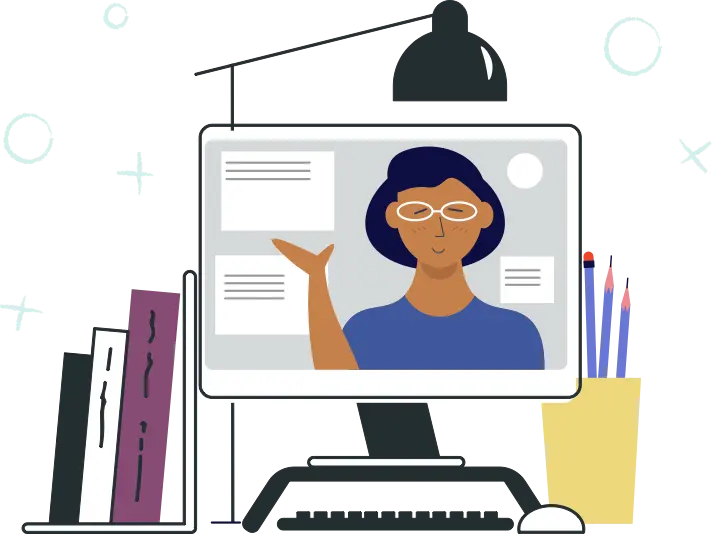
Are you ready to start learning?
Learning with Treehouse for only 30 minutes a day can teach you the skills needed to land the job that you've been dreaming about.
Enroll Now