Skills for Modern Marketing & Business
We say it often, but it's true: "Every job is a tech job." Marketing professionals today need to know more than just the fundamentals of advertising and the marketing funnel—they need UX fundamentals, web design basics, even data analysis basics. This Track will take your marketing and business resume to the next level.
The Track starts with a few courses covering basic marketing, blogging, and user research principles. You'll need these tools no matter what kind of company you're working at or what you're trying to sell.
Next, we'll cover spreadsheets and Excel basics. The Data Visualization course will walk you through different kinds of charts and how to make and present them. Intro to Big Data will equip you for taking your data learning to the next level.
Commonly, modern marketers are required to have the skills to publish landing pages and insert code that communicates with digital advertising platforms. The HTML, CSS, and JavaScript Basics courses will build these skills.
With this Track, you'll learn all of the skills required to be a modern marketer, including audience building, basic web programming, data analysis, business fundamentals, strategy, and so much more.
-
An entry-level salary for the technologies covered in this track is about $48,000 / yr on average.
Ready to start learning?
Treehouse offers a 7 day free trial for new students. Get access to 1000s of hours of content. Learn to code, land your dream job.
Start Your Free Trial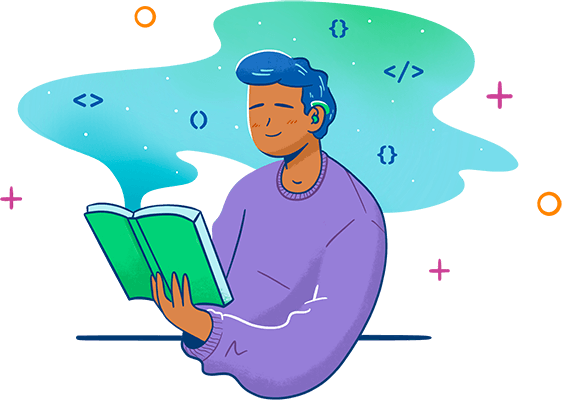
-
Course
- 1
- 2
- 3
- 4
- 5
- 6
How to Market Your Business
Marketing your business requires an understanding of how to communicate the benefits of your business to satisfy the needs of your potential customers. In this set of videos, we'll explore how to expand your reach and improve your messaging through various strategies such as social media, usability, SEO, video and email marketing.
-
10 minWorkshop
Creating User Personas
Learn how to focus your design work by developing user personas to help you represent and visualize the audience or audiences for your website, application, or product.
Viewed -
Course
- 1
- 2
- 3
- 4
- 5
- 6
Researching User Needs
Many products are developed based on a hunch, a judgement call, and incomplete information. Needless to say, most of them fail miserably. Startup founders and business owners then ask themselves why. This course takes a different, risk-mitigating, more scientific approach to the art of starting a business. You’ll learn how to develop a product people really need by uncovering these needs well in advance. Before you write one line of code, before you hire a large team, before you take a big risk. You’ll learn the ins and outs of learning if people need your product by implementing three activities to learn from your future customers - Experience Sampling, Field Observation, and Interviewing. After making sense of it all, you’ll be able to kick-start your business with confidence in your knowledge and wisdom.
-
Course
- 1
- 2
- 3
- 4
- 5
Spreadsheet Basics
A spreadsheet is an electronic document that arranges data in a table by using columns and rows. Among other things, spreadsheets let you store, manipulate, share and analyze data. They're used in business to help make complicated decisions like where to open a new restaurant location, where to build a wind farm, or where to expand a business' marketing efforts. Spreadsheets aren't just for business use either. A household expense spreadsheet can help you determine when you will be able to afford a new car or take your next trip. In this course, you'll learn the basics of spreadsheets including the parts of a spreadsheet, spreadsheet vocabulary, how to import data, how to make complex calculations, how to reference data in different cells, and how to use spreadsheet functions. You'll also learn best practices for formatting spreadsheets, protecting your data, and more, all using Google Sheets, which is free and very similar to Excel. When you're done you'll have built an entire spreadsheet complete with data, complex functions and formulas and colorful and meaningful formatting.
-
Course
- 1
- 2
- 3
- 4
Intermediate Excel
Learn how to perform intermediate level functions in Microsoft Excel. In this course, you will learn how to use LOOKUP functions, build and modify pivot tables, use conditional formatting, find and replace data, and check for errors. Learning these tools will help you bring data to life and allow you to use Excel in a more meaningful way.
-
Course
- 1
- 2
- 3
- 4
Data Visualization with Excel
This overview of Data Visualization in Excel is designed for absolute beginners, but can also benefit people who have already been using Excel to create charts. You will learn about the fundamentals of data visualization, how create types of charts in Excel, and tips on how to get the most of the charts you make.
-
Course
- 1
- 2
- 3
Introduction to Big Data
Big data represents an entire ecosystem of data sets, tools, and applications. This course is intended to get you familiar with the concepts, problem spaces, and overall ecosystem of Big Data.
-
Course
- 1
- 2
Introduction to Churn and Lifetime Value (LTV) Analysis
This introduction to Churn and Lifetime Value ("LTV") analysis course is designed for absolute beginners to give them exposure to the common business metrics of Churn and LTV. In the course we learn about recurring revenue, churn, LTV, why they matter, and navigate some of the nuances of the metrics.
-
Course
- 1
- 2
- 3
- 4
- 5
Financial Statement Basics
Understanding how to read the story that financial statements tell is a really useful skill and an important part of career development. In this course, we’ll give a basic overview of the 3 main financial statements: the Profit and Loss Statement, the Balance Sheet, and the Cash Flow Statement. We’ll teach what they show you, why it matters, and give you a bunch of practice problems to help retain that knowledge. After completing this course, you will be able to read, understand, and use financial statements and build on that knowledge as you continue to learn about them.
-
Course
- 1
- 2
How to Write a Business Plan
One of the most common questions asked when starting a business is how to write a business plan. Business plans are used for many different purposes, from planning out your initial venture, to fundraising and conducting feasibility studies. In this course, we will cover what a business plan is, why we need it, the basic structure of a business plan and some of the various formats.
-
Course
- 1
- 2
- 3
Presentation Skills
Learn techniques for delivering effective presentations so you can help guide decisions, influence change, and make an impact on the business.
-
Course
- 1
- 2
- 3
Introduction to HTML and CSS
Get started creating web pages with HTML and CSS, the basic building blocks of web development. HTML, or HyperText Markup Language, is a standard set of tags you will use to tell the web browser how the content of your web pages and applications are structured. Use CSS, or Cascading Style Sheets, to select HTML tags and tell the browser what your content should look like. Whether you are coding for fun or planning to start a career in web development, learning HTML and CSS is a great place to start.
-
Course
- 1
- 2
- 3
- 4
JavaScript Quickstart
Get up to speed with the basics of JavaScript. In this course, you'll learn the fundamental concepts and syntax of the JavaScript programming language.
-
1 minInstruction
Dive Deeper into HTML and JavaScript
HTML and JavaScript are two of the core technologies for building web pages and applications. We have additional courses to help you learn more....(continue reading)
Viewed -
Course
- 1
- 2
- 3
- 4
- 5
Soft Skills
In this series of videos, we're going to explore the most important soft skills: personal and professional qualities that allow you to do your job better. If you can be an effective communicator, manage your time, work well with others, and be a great problem solver, you'll have a lot more success in whatever you do.
-
Course
- 1
- 2
- 3
- 4
- 5
- 7
- 8
- 10
Careers Foundations
In this Deep Dive, the Treehouse team shares expertise on focusing your passions, finding your path, identifying opportunities, and how to prepare yourself to get the job you want in the tech industry.
-
Track Completion
This course includes:
- How to Market Your Business 3 hours
- Creating User Personas 10 min
- Researching User Needs 2 hours
- Spreadsheet Basics 2 hours
- Intermediate Excel 60 min
- Data Visualization with Excel 90 min
- Introduction to Big Data 51 min
- Introduction to Churn and Lifetime Value (LTV) Analysis 59 min
- Financial Statement Basics 85 min
- How to Write a Business Plan 58 min
- Presentation Skills 43 min
- Introduction to HTML and CSS 2 hours
- JavaScript Quickstart 97 min
- Dive Deeper into HTML and JavaScript 1 min
- Soft Skills 3 hours
- Careers Foundations 4 hours